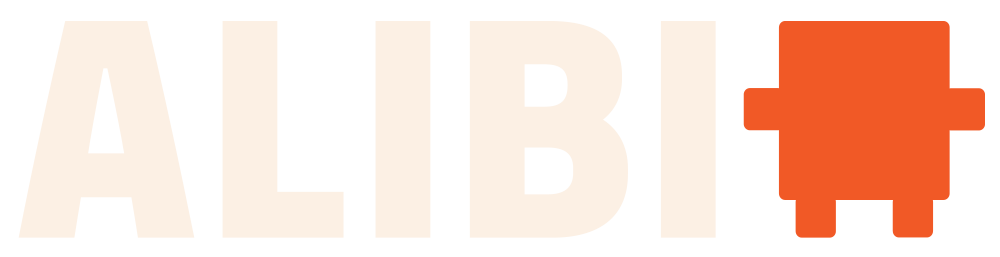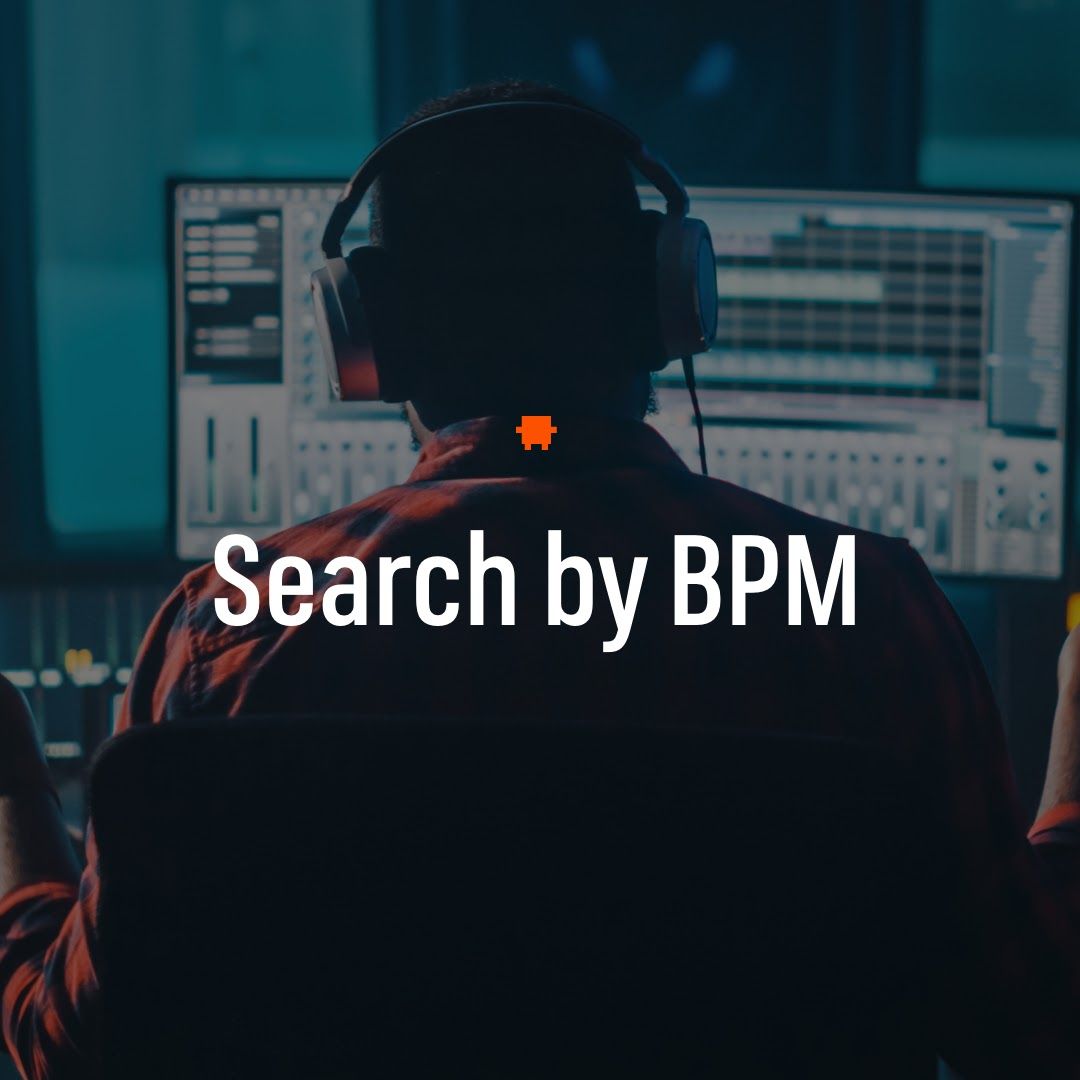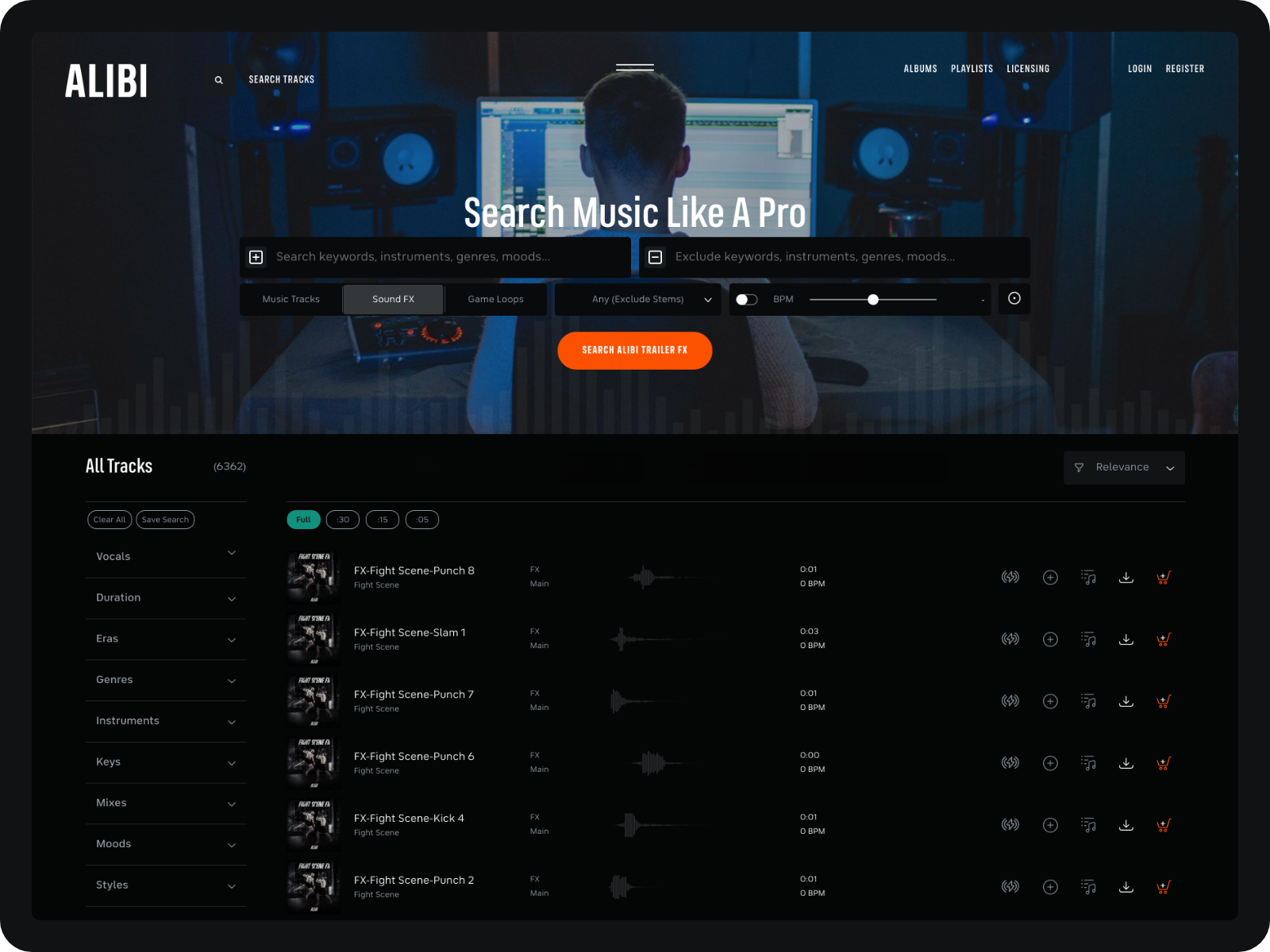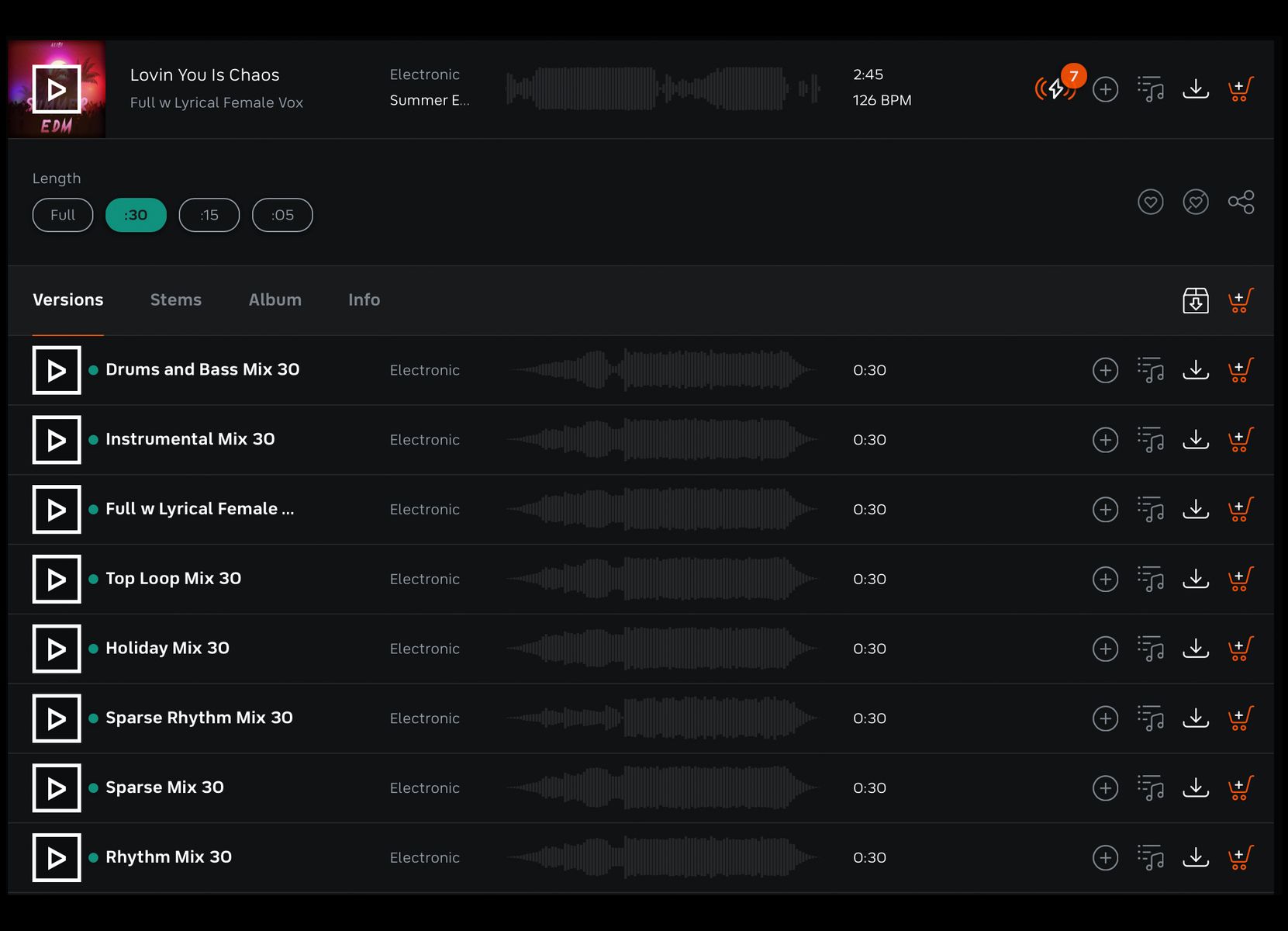When ALIBI unveiled its new website late last year, we also began rolling out some pretty badass new music search tools. One of my personal favorites is the beats-per-minute (BPM) search feature, which allows you to find music tracks by tempo. As ALIBI’s very own Paul Ortiz describes in the short how-to video below, it’s a super-easy way to narrow your search results since so much of a song’s feel is in its pacing.
Like the rest of ALIBI’s search tools, our new BPM function is the direct response to a commitment to
ALIBI founder Jonathan Parks has instilled in this team. And we knew it would be a valuable resource for our clients when the tracking of our old site revealed a remarkable uptick in search requests by BPM and key (for which ALIBI also has a search filter!).These requests clued us into the fact that editing with music has become a far more precise and deconstructive/reconstructive process than it was in the past, making a dedicated BPM search tool an absolute MUST.
When is BPM searching most handy in finding production music?
Often, for example, an editor might need to add a pulse or drum stem under another track to fatten it up or give it movement. You’ll need a pretty exact BPM match for that. Other times, the cut might be approved, but they can’t license the song in it, and need a replacement library track. If the replacement is close in tempo, they won’t have to re-jigger their cut too much, which saves everyone time and headaches.
ALIBI’s BPM search is especially useful when you’re trying to replace a piece of music. You would be surprised at how much better a feel it has when you find a replacement track that comes within 5 BPMs of the original track.
On the other side of the spectrum, I’ve seen BPM search really benefit a trailer editor who was tasked with the challenge of taking an existing a cappella from a film and finding a drone and drumbeat to accompany it for a dramatic intro/outro concept. She was able to do it successfully and send it to the client. Having the Tap Tempo and BPM search really helped solve the editor’s creative challenge. And, ultimately, we’re here to help them do their best!
How does BPM search actually work?
The good news is that you don’t need any musical training to be able to use this tool, and there are two ways to go about it. First, editors who already have an idea of the tempo they need can simply adjust a slider before hitting the search button to update their results. You can also expand the filter to type in the exact BPM you need if you want to be precise.
The second method – ideal for those with reference tracks – lets you use your finger as a drum by clicking the Tap Tempo icon four times, after which our site will calculate tempo. Just tap on the beat – what feels natural to the song.
Some people tend to double-time tap because certain tracks have a lot of fast percussion in them, and that’s okay. For example, tracks can be considered correctly labeled at 80 BPM or 160 BPM. For the sake of getting your most accurate search, however, try to determine whether the track actually feels very fast (160 BPM) or more like a slower tempo (80 BPM). Then, go with that one.
If you’re already using ALIBI Music’s BPM search feature, good on you. Beyond it being straight-up badass and intuitive, you should also know you’re saving the step of having to download a separate BPM counter, since this tool is built in right where you’re already searching. If you haven’t tried it yet, what are you waiting for? Get to it!