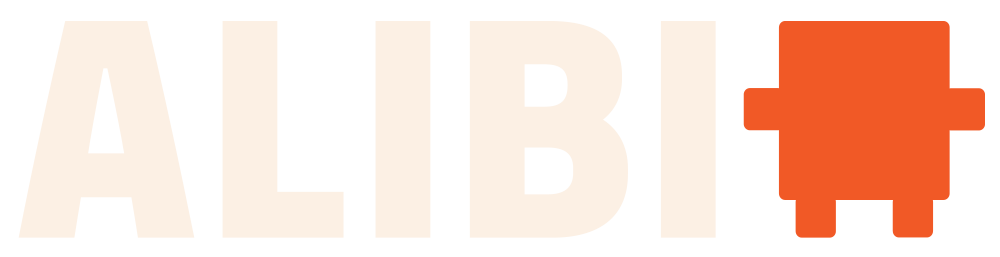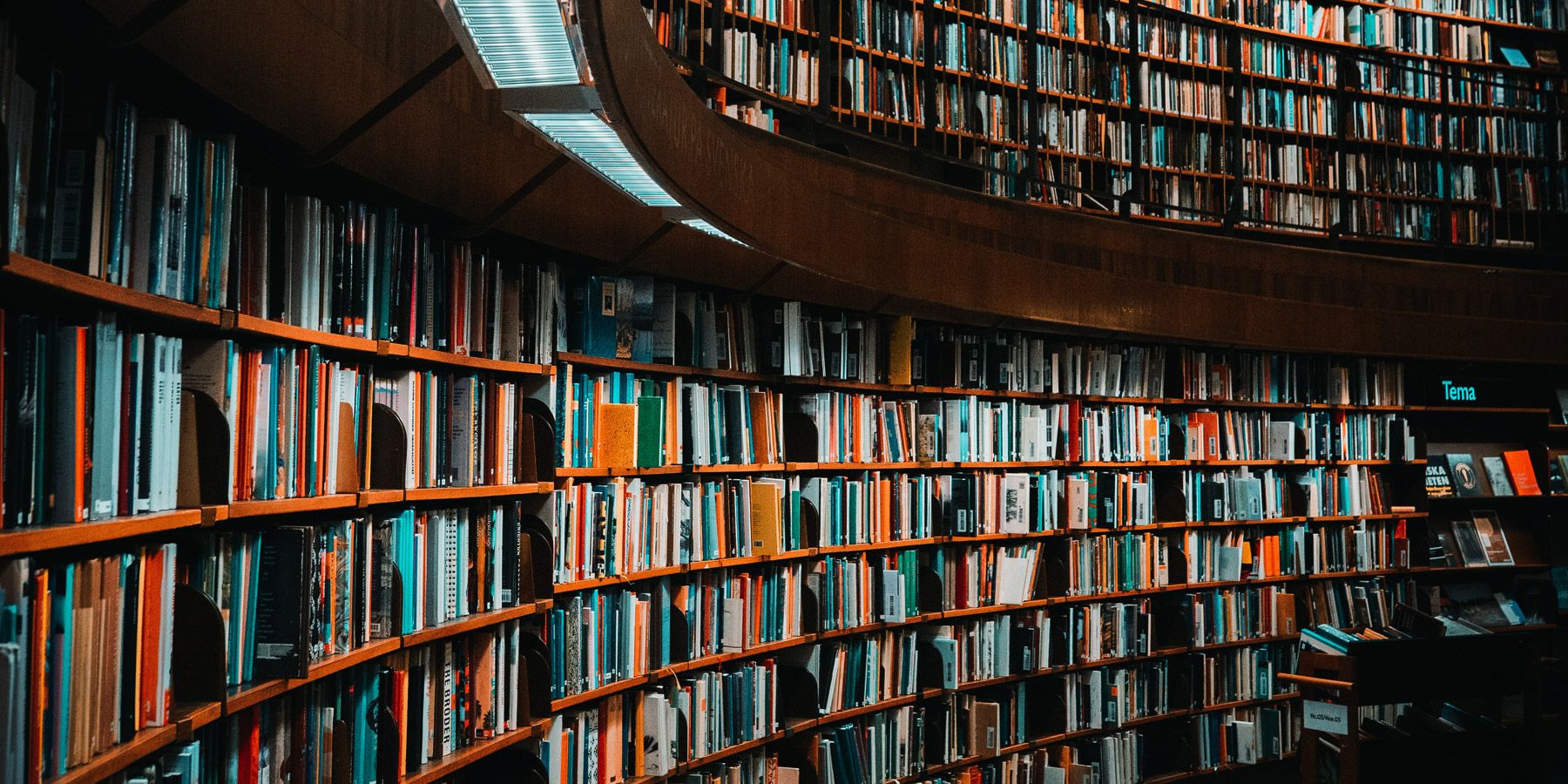Launching our new website and production music search engine has been both a labor of love and a work in progress as we continue to strive to make our clients’ lives easier. Production music search, after all, shouldn’t leave you wanting to pull out your own hair… or anyone else’s, for that matter. It should be painless, intuitive and – most of all – get you exactly what you need quickly.
To that end, the new ALIBI Music search engine was designed with some pretty awesome custom features that we’re excited to share with you. One of our favorites is the Power Player, an essential tool you can use to refine your search results or build the perfect playlist.
You can think of the Power Player as ALIBI’s, all-in-one, everything-you-need button for maximizing use of our extensive library of tracks, stems, alt versions and cut-downs -- some 250,000 individual audio files!
Just How Does it Work?
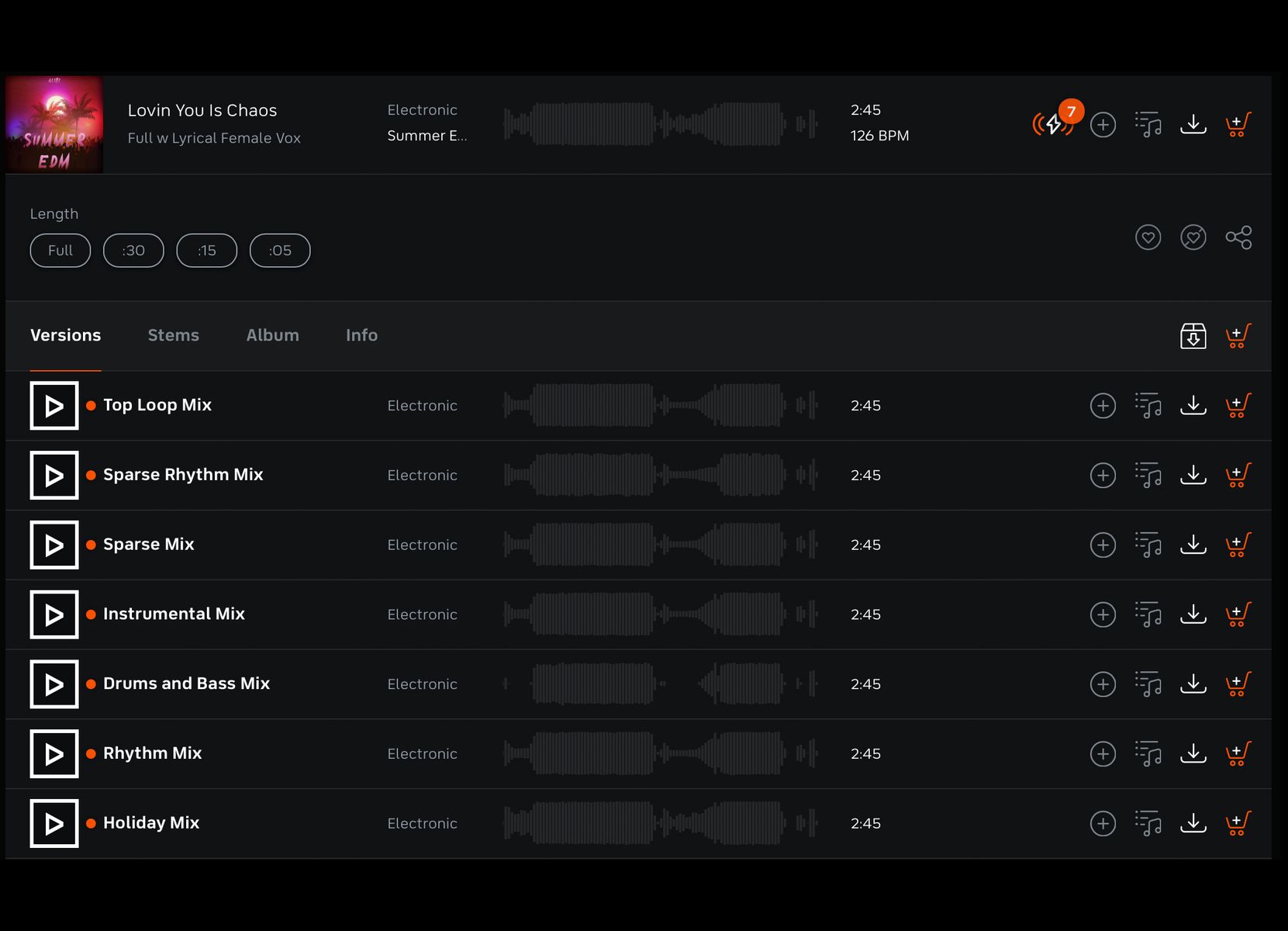
Let’s say you’re doing a simple search, looking for a rock track with vocals, but no piano. Once your search returns a set of results, you will see the Power Player icon (looks like a small lightning bolt) to the right of each track. If you open it up, you’ll have the option of prioritizing search results by duration, with options ranging from full-length tracks to 30-, 15 and 5-second cut-downs.
“If you did a search on our old site, you’d get a 30-second edit in your results even if you weren’t looking for a 30-second edit,” Jonathan adds. “And then if you happened to like the track but wanted the instrumental mix, you would have visually eyeball the 40 alternate versions to find that instrumental mix.”
Once you filter by duration using the Power Player on ALIBI’s new site, you can then preview mix variants, which is useful for accessing things like instrumental or drums mixes. You can also toggle between alt versions and stems, while only pulling those that fit within your search parameters.
A Metadata System for the 21st Century
“Every single one of our audio files is individually tagged for description,” Jonathan continues. “For example, a modern pop track with a high-level, summery, top-10 vocal might yield a sparse mix that sounds new age, so it would have completely different metadata. The track’s corresponding piano stem could also be very full on its own -- a light and playful background track for a podcast or something.
“So in the search results, the Power Player button would show how many of the alternate mixes also fit within the search parameters. If you’re looking for a rock track with drums, it’s not going to highlight the sparse mix, which has no drums, as relevant to that search even as a nested item.”
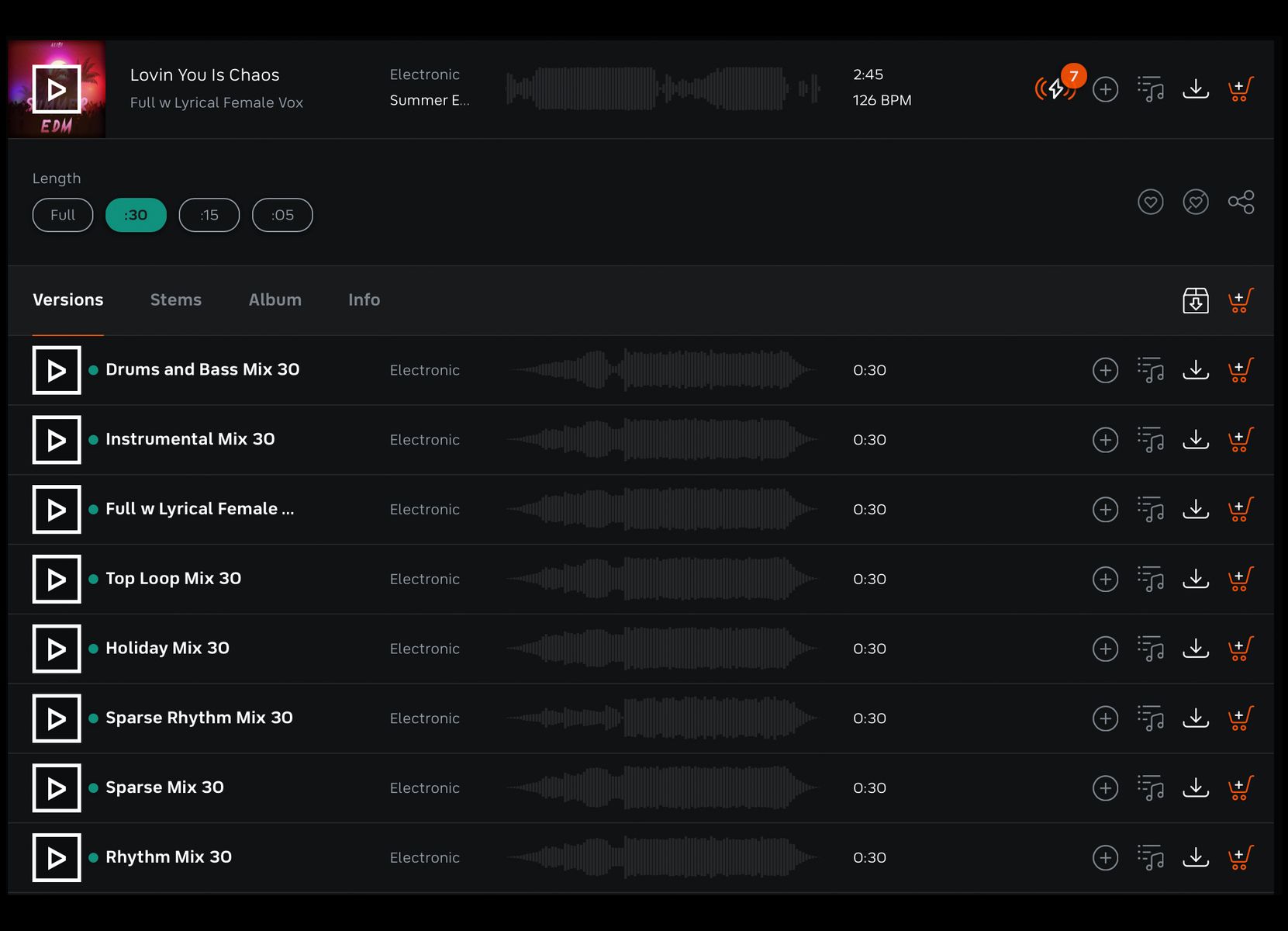
Another highlight of the Power Player is the option of marking tracks as favorites. These will then appear in your profile under My Music and Favorites. You can also use the Share icon to share a track to your social channels or create a link that you can give to other members of your team.
For ease in completing cue sheets, the Power Player lists all relevant information for each track. By clicking Info, you’ll get the description, writer, publisher, release year and other key details.
Finally, ALIBI’s Power Player features a super-easy way to download and save everything you need, whether it be just alt versions or stems, all full fixes with variants, all radio edits or a combination of these tracks. Pressing the Download All button will open a new dialogue where you can choose exactly what you want to download and in which format.
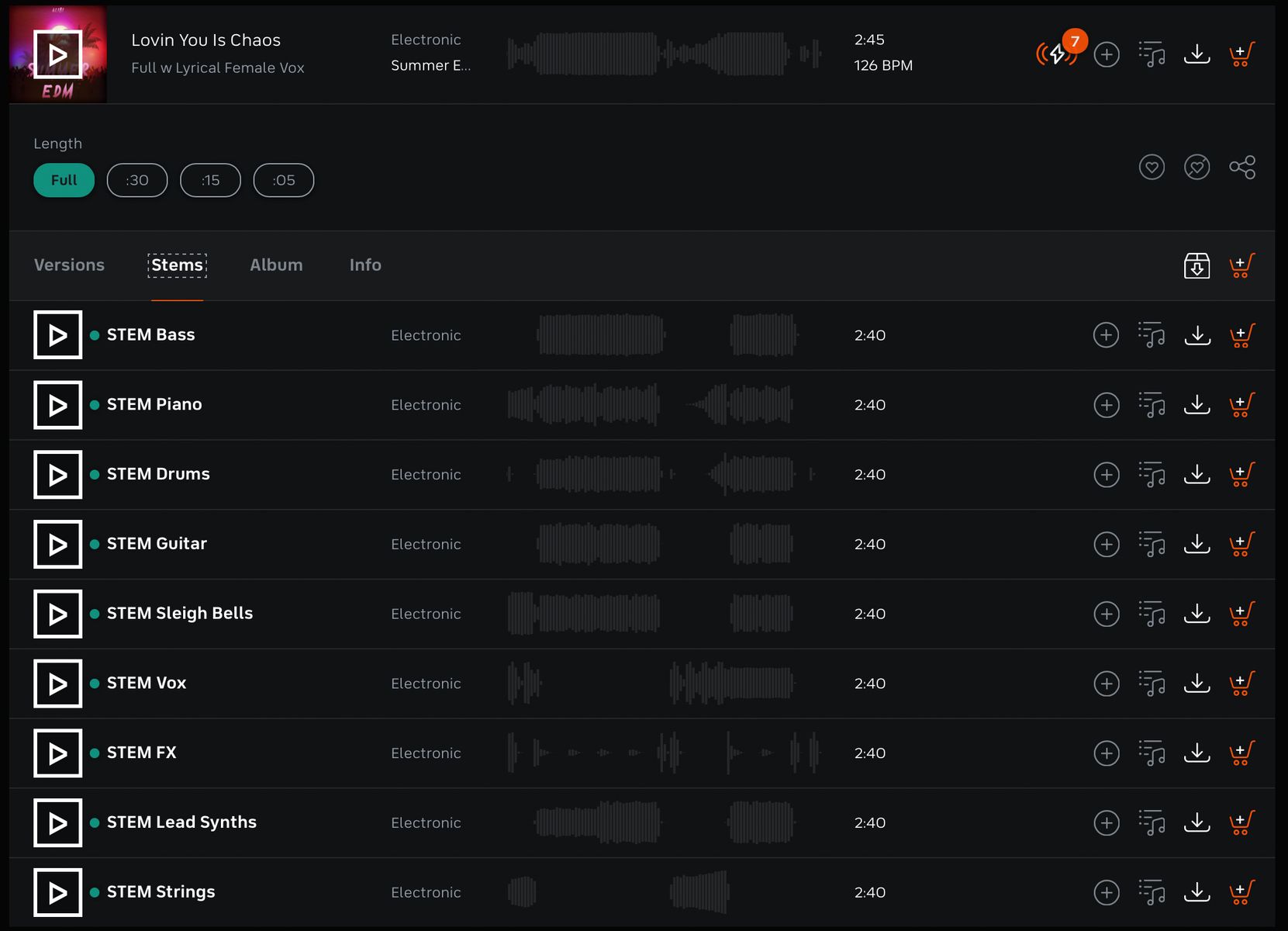
Production Music Search Just Got A Whole Lot Easier
The ALIBI Music Power Player is a great way to remove the hair-pulling stress from production music search, but don’t just take our word for it.
Give it a try yourself!