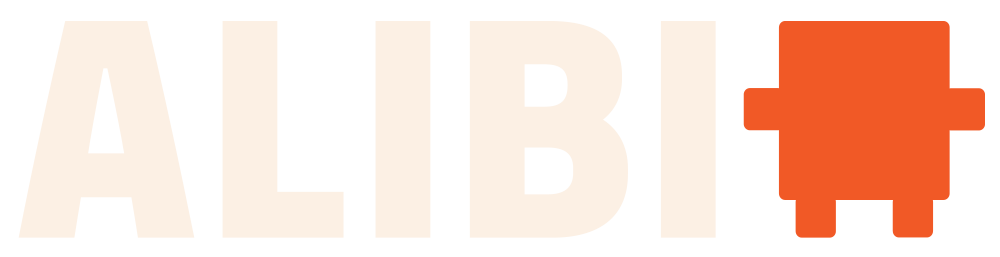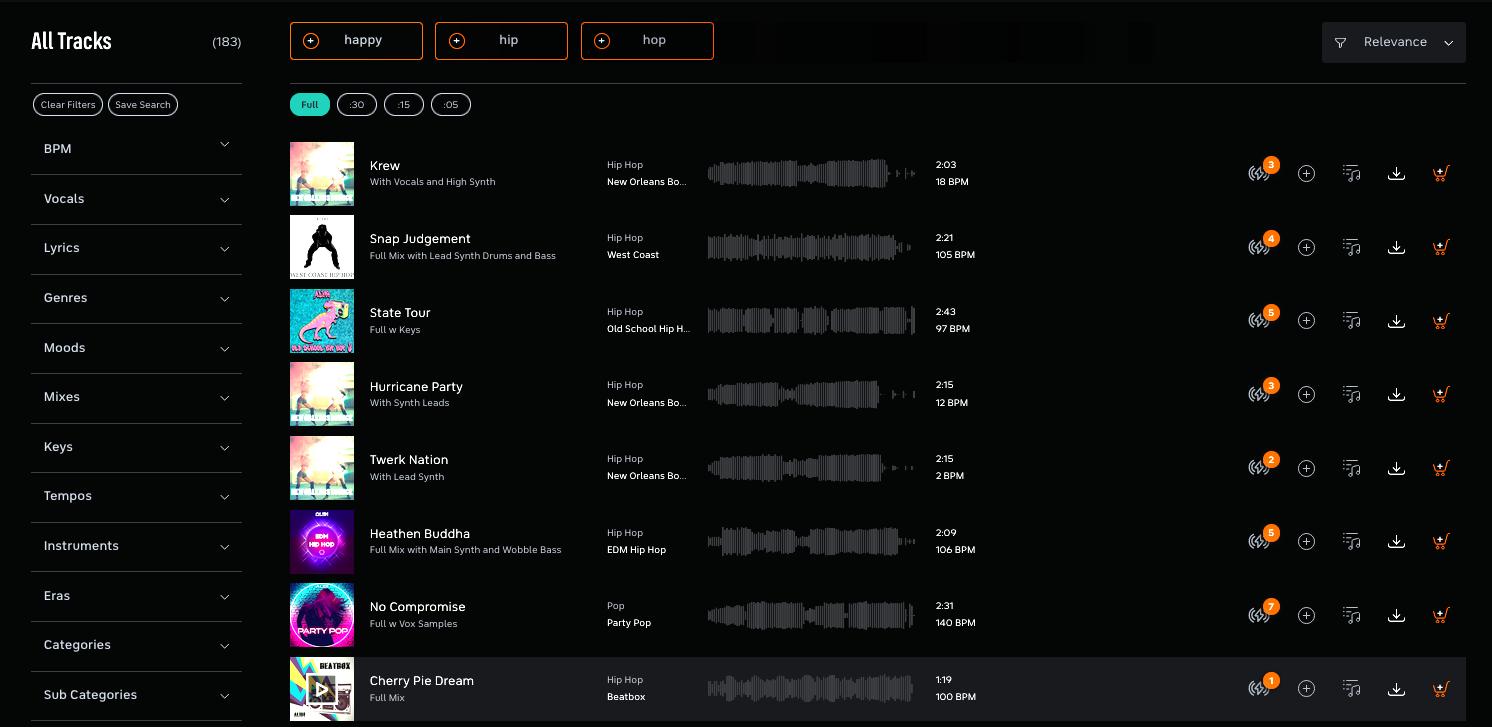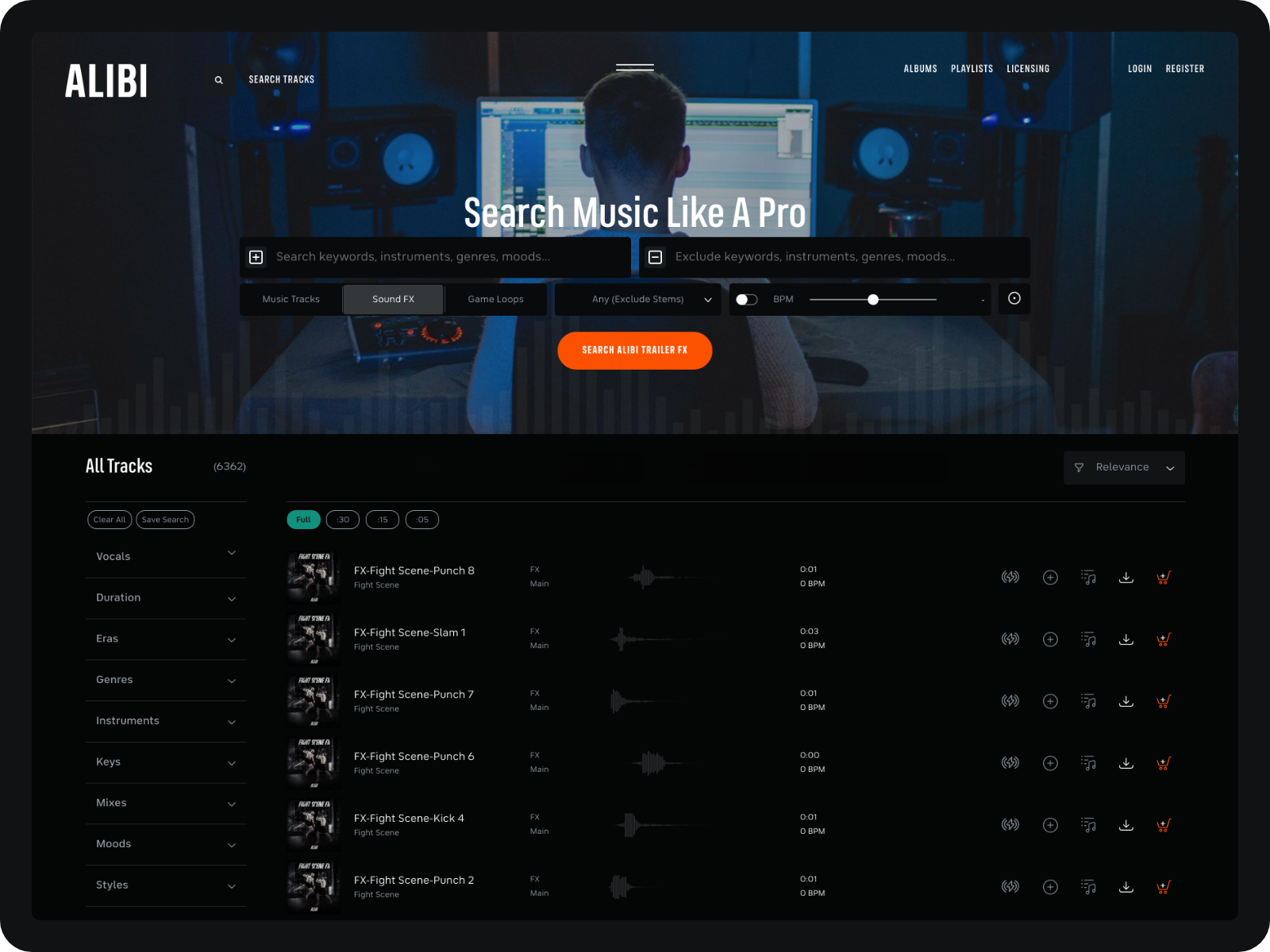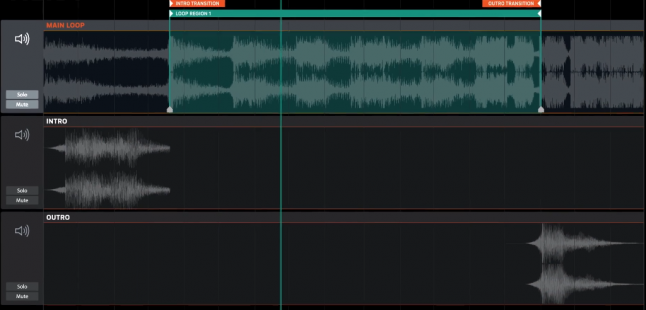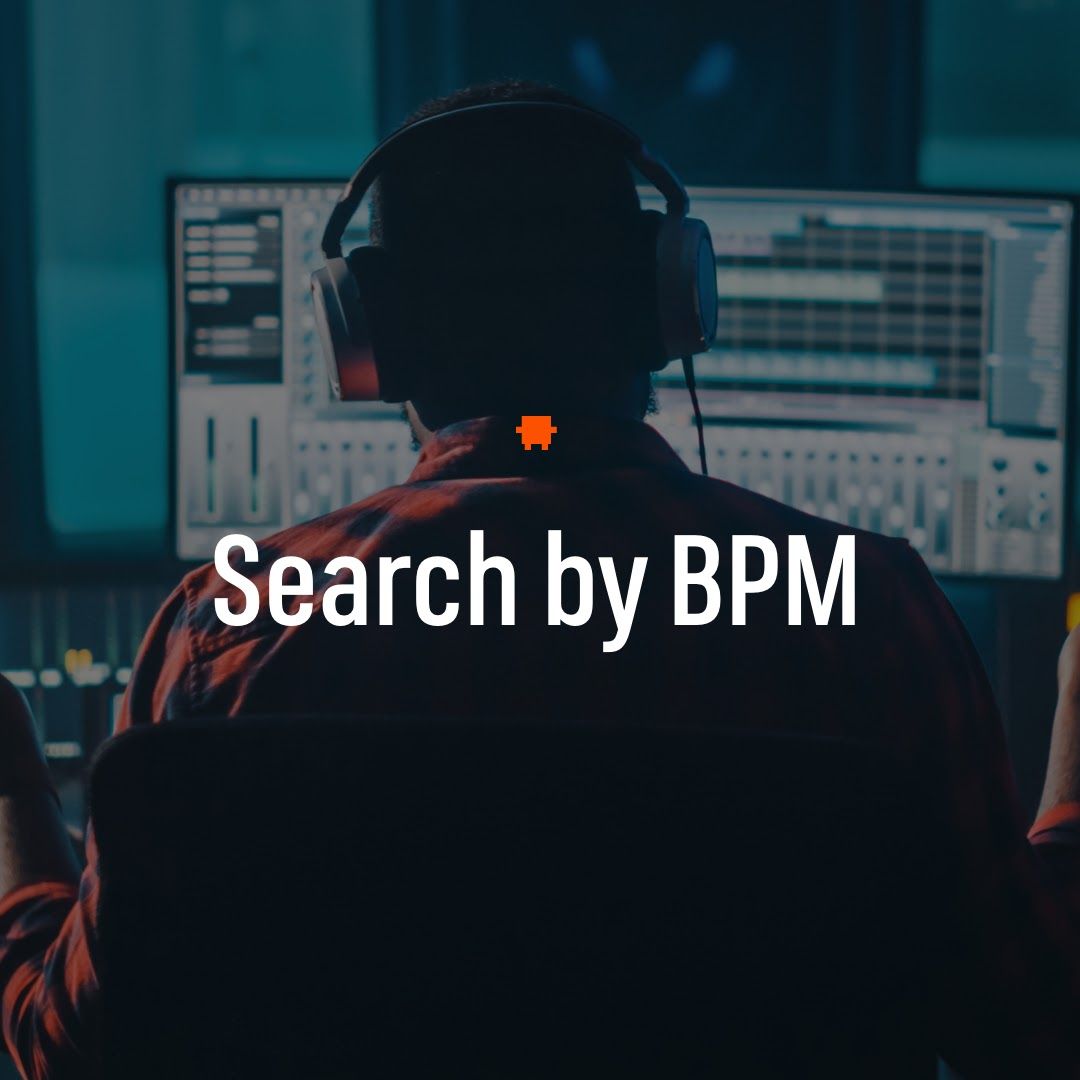Music stems are a video editor's best friend. This tutorial is going to introduce you to what they are, why they're useful and how to edit with them. At the end, you'll be able to watch a 19-minute video tutorial where we demonstrate them being used on a real project.
Let's get started.
What are Music Stems?
Stems are simply the separate audio layers
that comprise a piece of music. Typically, they'll be separated out by instrument, such as percussion, strings, brass, vocals, piano, etc. They are all the same length and, when layered on top of each other, will sound pretty much identical to the original full-mix version of the cue.
Below you can see an example of the cue “Nightshade Alley” from the ALIBI Music Library. The first timeline shows the stereo mix version of the song.
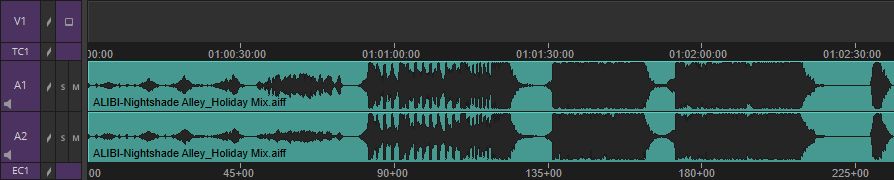
The second timeline is that same song built using the music stems.
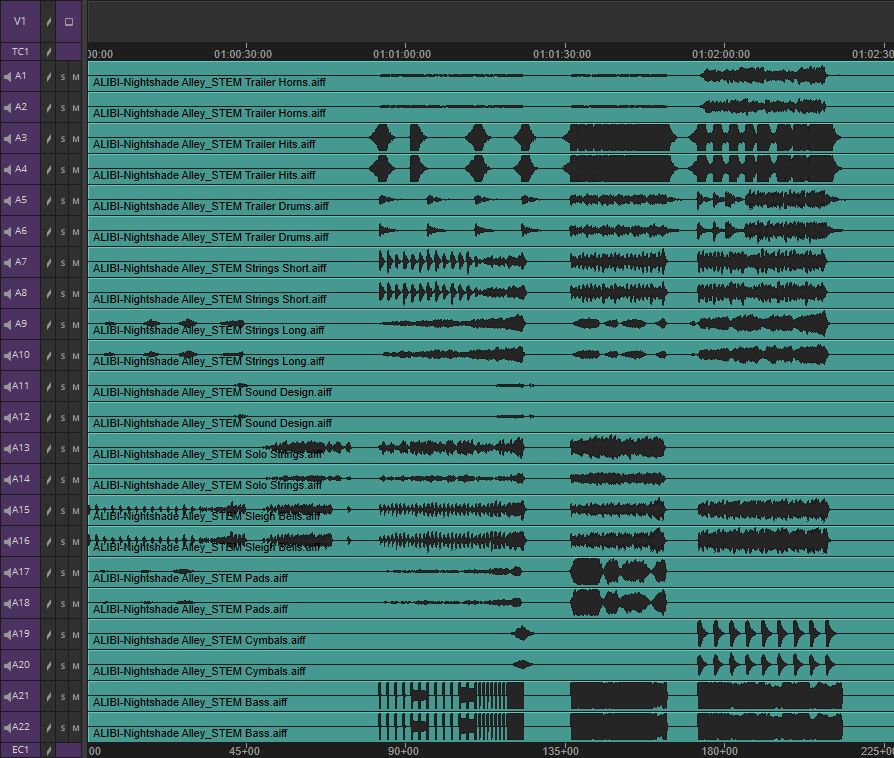
The beauty of having access to stems is massive flexibility in how you can choose to edit the audio. Most, if not all, of the cues in the ALIBI Music Library will come with stems and/or alt mixes, which is one reason why we choose to use this particular library on so many projects.
Why Edit with Stems vs a Stereo Mix?
Many times, you'll be able to accomplish your editorial goals with some skillful manipulation of a stereo cue. Sometimes, however, that's not going to be enough. That's where stems come in.
Stems are going to provide you with the ability to do the following:
- Bring on the cue gradually, to create seamless transitions and slowly building tension. You might choose to let only the strings play softly before bringing on the percussion, followed by brass, vocals and so on.
- Easily repeat or remove sections to either extend or shorten the cue.
- Use various sounds from certain stems to act as accents in your edit, knowing that they will perfectly match your music bed.
- Play out a single cue for a much longer duration in a scene or piece without it becoming too repetitive. This can be accomplished by varying the way you layer the stems - sometimes omitting a particular instrument, other times playing the full mix, and still other times by choosing only one instrument to play for a bit.
Two Ways to Edit Stems
The method of editing with stems in your video editing software can be approached in two ways.
Method 1: Start with all stems layered to emulate the full mix, then selectively remove bits as needed.
Below you can see a screenshot of the fully layered stems from the cue “Nightshade Alley” that we saw earlier. You can see how we might remove pieces of each layer to bring on the music in a custom way and subsequently raising and lowering the intensity throughout depending on the needs of your edit
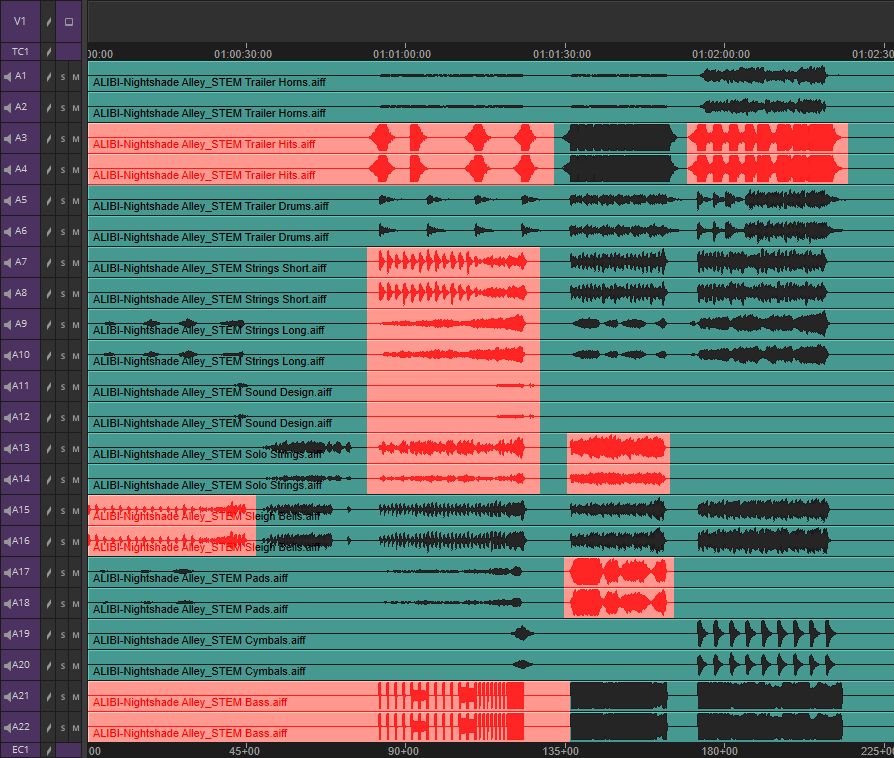
Pros: Your stems will be easy to keep in sync, and you can audition various ways of layering the sound quickly and easily.
Cons: Requires many tracks dedicated to your music on your timeline. This is not even really a con unless you’re editing on a small laptop and don’t have much screen real estate.
Method 2: Treat the stems like sound design, cutting them onto a blank timeline and building up layers as you go.
You can see in the screenshot below that the piece was almost re-composed from the ground up. A bit more of a challenge, but if your edit really requires a lot of custom music work, it could be a good option for you, and stems will give you the power to make it happen.
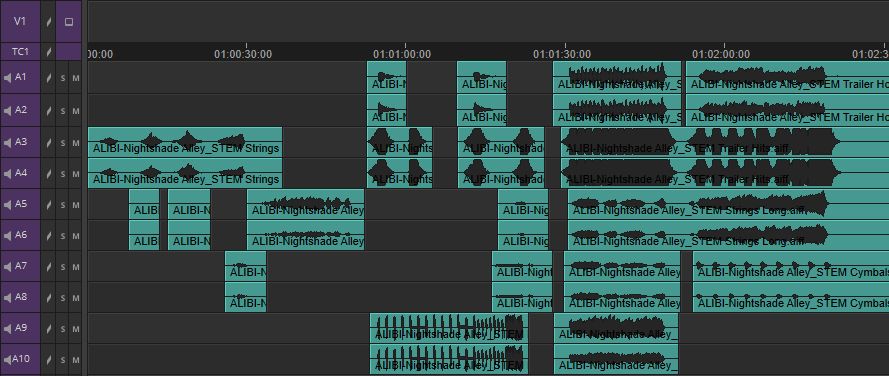
Pros: A very organic and creative process that will often result in interesting and unique mixes
Cons: Can be overwhelming for newer editors to start with a blank timeline and trickier to keep everything in tempo
Watch Us Edit
Alright, so that's a lot to absorb. Let's have a look at stems in action so you can get a better idea of what it's like to actually work with them on a real project.
The 19-minute video below is a lesson from a hands-on editing workshop in our course, The Art of Music Editing. In it, you'll be able to see how our trainer Brian Levin uses stems to score a section from a short film called “Notice.”
For context, this is lesson 67 of a 70-lesson course so it'll throw you right into the middle of things. Please ignore any references to what came before or after in other lessons — you'll be able to follow along without them.
Wrap-Up
Well, that about does it! I hope you enjoyed this article and found it useful. Learning to edit with music stems may seem daunting at first, but once you realize the flexibility and creative options they'll provide, you'll wonder how you ever went without them.
If you'd like to explore the ALIBI Music Library and their 300,000+ professionally composed tracks, tons of alternate mixes, stems & cutdowns, you can get
.If you'd like to learn more about how to edit your music and explore our training library, you can
.Thanks for reading!
--
Chris MacDonald is lead editor at
, an online training school that provides detailed, step-by-step creative editing training.