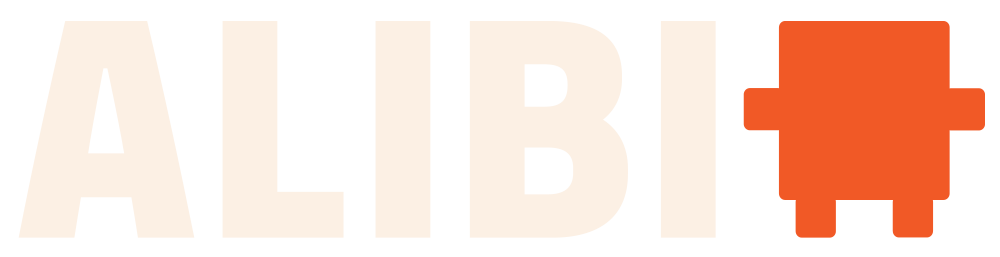Finding the right music for your film, animation, game, or ad project can make a huge difference in quality – but as a student, you also need it to be affordable and hassle-free. Below we compare five top royalty-free music sources (including some used in professional film, animation, video games, and advertising) with a focus on student-friendly features. We’ll look at cost, licensing clarity, music quality, search tools, genre diversity, ease of use, and educational access for each. By the end, you’ll see why Alibi Music stands out with global licensing, stems, curated content, and professional-grade tracks.
1. Alibi Music
Alibi Music is a premium production music library known in the industry for film, TV, trailers, video games, and ads (
). It offers students access to the same level of music used in big-budget media. Alibi’s catalog is vast – hundreds of thousands of professionally mastered tracks (over 350,000 as of 2023) () – yet it remains highly curated for quality. It’s offered via an affordable subscription model tailored to independent creators.Strengths:
High-Quality, Curated Tracks: Alibi’s music doesn’t feel like generic stock music – real composers craft each piece, and “actual thought” goes into the selections (
). The result is professional-grade audio that can elevate a student project to cinematic levels. You’ve probably already heard Alibi tracks in popular film trailers and commercials (), so using this library can give your project a polished, industry-standard sound.Extensive Library with Stems & Variations: With 250,000+ tracks (including alternate versions and edits) at your fingertips (
), you’ll find music in every genre and mood. Uniquely, Alibi provides stems and alternate mixes for many tracks (). This means you can download individual instrument tracks (drums, bass, strings, etc.) and custom-edit the music. For students learning video editing or game design, this flexibility is gold – you can tailor the music to fit your scene perfectly, a feature many other libraries lack.Global, Perpetual Licensing: Alibi’s licensing is extremely clear and student-friendly. All subscription licenses are valid worldwide and remain active in perpetuity (
). In other words, once you’ve used the music in your project, you’re covered forever with no “gotchas.” Whether your video is shown in the classroom, posted online, or even submitted to a film festival, you’re legally in the clear. This global coverage simplifies international distribution or online sharing.Affordable Plans for Students/Indies: Alibi offers an Indie Subscription at $19/month (or $179/year) (
), which is comparatively budget-friendly for students. This plan gives unlimited access to the entire music and SFX library, covering usage in student projects, YouTube videos, personal social media, etc. (the Pro plan at $49/month covers client and commercial uses). For a student doing non-commercial projects, the Indie tier provides enormous value – essentially unlimited high-grade music for the price of a few coffees.Powerful Search Tools: Alibi’s website features one of the most robust music search engines in the industry ). You can filter by genre, mood, era, tempo/BPM, instruments, song length, and even lyrical keywords (
). Advanced options like negative search (excluding terms) help pinpoint the perfect track quickly. This saves time when you’re on a tight project deadline. There’s also an Adobe Premiere Pro extension that lets you search and import music directly in your editing timeline – a huge workflow bonus for film students.Professional Credibility: Using Alibi can boost the professionalism of your project. Its music is produced by over 350 composers worldwide exclusively for the library, and trusted by major media brands. Knowing your soundtrack is sourced from the same place as Hollywood trailers can be a confidence boost (and a cool talking point in a project portfolio).
Weaknesses:
Subscription Cost vs. Free Options: While reasonably priced for the quality, Alibi is not free. Students on a zero budget might hesitate at $19/month. There’s no completely free tier (apart from limited trial use if offered). In contrast, some other sources (like free libraries or YouTube’s library) cost nothing. That said, Alibi’s value – considering the vast library and freedom to use tracks globally forever – often justifies the cost if budget allows.
No “Single-Track” Purchase Option: Alibi’s model is subscription-based, which may not suit a student who only needs one specific song for a single project. Some competitors let you buy one track for a small fee; Alibi requires subscribing (though you could subscribe for just a month and cancel). For one-off needs, this could be seen as less convenient, although the subscription then lets you stock up on multiple tracks for future projects.
Potential Learning Curve: Because Alibi offers many advanced features (stems, detailed search filters, etc.), a newcomer might find the interface dense at first. It’s designed with professional editors in mind. However, the site’s layout is clean and the search is intuitive once you explore it. The rich features are ultimately a benefit, but expect to spend a bit of time learning to make the most of them (Alibi’s tutorial resources can help).
Smaller Community/Name Recognition: Alibi is a bit newer to the consumer-facing market (founded in 2011 but focused on industry clients). As a student, you won’t find as many online forum discussions or how-to videos about Alibi compared to older sites like Artlist or Epidemic. This is a minor point, but if you like community tips or preset playlists shared by users, Alibi’s user community is still growing. The flip side is their support team is accessible if you have questions.
Overall, Alibi Music shines for students who want top-tier music with minimal legal worry. You get a huge variety of professionally curated tracks, stems for creative flexibility, and a license that covers any platform worldwide – all at an indie-friendly price. It’s essentially a way to give your student film or game a Hollywood soundtrack without breaking the bank.
2. Artlist
Artlist has become one of the most popular royalty-free music platforms for creators, including students. It’s known for a simple subscription model and a library of trendy, high-quality tracks often used in YouTube videos, short films, weddings, and corporate videos. Artlist’s appeal lies in its straightforward licensing – “pay once, use forever” – and its modern selection of music.
Strengths:
Unlimited Downloads with One Subscription: Artlist pioneered the model of an annual subscription for unlimited music. For around $199 per year (roughly $16.5/month) you get unlimited access to their entire library of music (and even more if you include sound effects). This single fee covers use of any track in any project, forever – you can continue using the music in your videos even after your subscription ends. The license is very straightforward: no need to worry about additional royalties or expirations. This “pay once and use forever” approach is great for students who might work on many projects in a year and want predictable costs.
High-Quality, Cinematic Music: Artlist has a reputation for high production quality. The tracks often have an “indie film” vibe – many are actual songs by independent artists, featuring real instruments and vocals. The library (over 22,000 songs as of 2024) is curated to avoid the overly synthetic, stiff sound that plagues some stock music (
). If you need an emotional piano piece, a cinematic build, or a hip electronic beat, Artlist likely has a polished option. Many creators praise that Artlist’s selections are consistently usable and not overly “stock-y.” In fact, Artlist’s catalog is described as having an upbeat vibe perfect for commercial videos and explainers – meaning the music can add energy and modern style to student projects.Simple, Clear Licensing (Including Commercial Use): All Artlist songs come with a universal license that covers virtually any use – from YouTube and school projects up to client work, commercials, and paid projects – provided you have the appropriate subscription plan. There’s no need to read complex legal terms for each track. Even if you’re a student now but later monetize a video containing Artlist music, the license has you covered. This clarity can be a relief for students: you can focus on creation without worrying if a certain use is allowed. (Just ensure you choose the correct subscription type: Artlist now offers a cheaper “Personal” plan for social media content and a “Pro” plan for broader commercial use).
Robust Search and Filtering: Artlist offers a clean interface where you can search by genre, mood, instrumentation, tempo, and video theme. Need a “dark, dramatic orchestral” piece or a “happy acoustic folk” tune? Artlist’s filters can get you there. They also categorize music into useful collections and playlists (e.g., “Travel Vlog” or “Cinematic”) which is handy for students who might want to browse by the type of project. The search experience is generally smooth and user-friendly, helping you find a track quickly. Artlist also updates the library daily with new music, so there’s a fresh stream of tracks to discover regularly.
Integrated SFX and Footage Ecosystem: If your projects need sound effects or stock footage too, Artlist’s ecosystem is a plus. They offer Artlist Sound Effects (included in some plans) and have sister sites like Artgrid (stock video footage) and Motion Array (templates). As a student, bundling these can save time – for example, you might get your music and the whoosh sound for your title all from one place. While this is peripheral to music, it shows Artlist’s one-stop-shop convenience for media creation.
Weaknesses:
Upfront Annual Fee: The standard Artlist subscription requires paying for a year at once (~$199). For students on a tight budget, this lump sum can be challenging, even though it averages out to a reasonable monthly cost. Artlist has introduced a monthly payment option for certain plans (e.g. Personal plan at about $14.99/month) (
), but the fully flexible monthly option might not be available for the Pro (commercial) tier. The yearly fee being a bummer is a common gripe (). Essentially, you have to commit to a year to get the best price and full benefits, which might not suit those who only need music for a short-term project or who can’t shell out ~$200 at once.Library Size and Variety: With ~22k songs, Artlist’s library is sizable, but smaller than some competitors (for instance, Epidemic Sound or free sites boast more tracks, and Alibi has an order of magnitude more). For most student projects, 22,000 is plenty, but if you have very niche needs, you might hit some gaps. A Reddit user noted Artlist has “way fewer songs than Epidemic," and another felt the selection, while decent, could be broader in certain genres. For example, if you seek very specialized music (say, authentic traditional world music, experimental noise, etc.), Artlist might not have as much depth there compared to huge libraries or specialized ones. Their catalog leans towards a modern, cinematic and pop aesthetic, which covers common use-cases well but can leave out more esoteric styles.
No Stems or Deep Customization: Unlike Alibi (and some tracks on PremiumBeat/Soundstripe), Artlist does not provide stems or alternate mixes for most songs. You generally get the full mix and maybe sometimes a shorter cut or instrumental version if the artist provided it, but that’s it. This means less flexibility to re-edit the music. For instance, if you love a track but the backing drums are too heavy for your scene, you cannot remove or adjust that element – you’d have to choose a different track. For students wanting to really fine-tune how music fits to picture, this is a limitation. You more or less use the track as-is.
Potential Overuse in the Wild: Artlist’s popularity means a lot of creators use it. It’s possible you’ll hear the same song you chose in another YouTube video or student film. This “recognizability” might detract from the uniqueness of your project’s score. While the library is big enough to avoid most overlaps, the most popular tracks do get used frequently. (Of course, this can happen with any non-exclusive library, including others on this list.)
Site Performance Quirks: Some users have reported that Artlist’s website can be slow or buggy at times (
), especially when searching extensively or previewing many tracks. Also, since the site is graphics-heavy, it can tax a poor internet connection. These aren’t deal-breakers, and improvements are ongoing, but when compared to the ultra-fast search on Alibi or the lightweight interfaces of some free sites, Artlist might feel a tad less responsive on occasion.In summary, Artlist is a fantastic one-stop solution for students who need a lot of music with minimal fuss. Its strengths in licensing clarity and audio quality mean you can find a great track and use it anywhere without legal headaches. Just be mindful of the upfront cost and the stylistic scope of the library. Artlist particularly excels for modern cinematic and commercial styles – if that fits your project, it’s hard to go wrong with its unlimited access model.
3. Epidemic Sound
Epidemic Sound is a heavyweight in the royalty-free music arena, well-known among YouTubers and online creators. It offers a massive library of music and sound effects under a subscription model, with a unique focus on handling YouTube copyright issues. For student creators active on platforms like YouTube, Epidemic’s system can be very appealing. It’s also used in some commercial productions and by indie game devs. Here’s how it measures up:
Strengths:
Large and Diverse Music Library: Epidemic Sound boasts a huge library of tracks across all genres and moods, produced by a roster of talented musicians. While exact numbers aren’t publicly front-and-center, it’s known to be one of the larger collections – on the order of tens of thousands of songs, plus 90k+ sound effects. Students will find everything from orchestral scores to hip-hop beats, atmospheric electronic to quirky ukulele tunes. The variety and volume mean you’re likely to find a fitting track even for uncommon needs. (One creator noted Epidemic even had a dedicated “Future Bass” category, which others lacked .
High-Quality, Curated Tracks: Epidemic’s music is meticulously curated for quality and trendiness. The company originates from Sweden and takes pride in owning and producing all the music in-house, ensuring consistency. The tracks often have a polished, chart-ready sound. Many student creators feel Epidemic’s music sounds better or more current compared to some other libraries. In comparisons, users frequently cite that “their music is really good” despite any interface issues . If you need your project to sound like today’s YouTube influencers or modern ads, Epidemic’s catalog is spot on.
No Copyright Headaches on YouTube/Instagram: One of Epidemic Sound’s biggest selling points is how it handles copyright on platforms. When you subscribe and link your YouTube channel (or other social accounts), Epidemic automatically whitelists your uploads. This means no Content ID claims will hit your video for using their music. For students posting projects or vlogs online, this is a relief – you can monetize your video or share it broadly without fear of takedowns or muted audio. Epidemic essentially packages all necessary rights into one license. This “hassle-free” aspect is huge if your project will live on YouTube or social media. (If you’ve ever tried using a song and gotten a copyright strike, you’ll appreciate this.)
Simple Subscription Tiers: Epidemic offers affordable subscription plans that scale with your usage. The Personal plan (~$12–15/month) covers one individual’s YouTube/Twitch and social channels – perfect for a student’s personal content. The Commercial plan (~$25–49/month) covers freelancing, client projects, or content on someone else’s channels (e.g., if you edit a video for your school or a friend)(
). They even have an Enterprise level for large broadcasters. Importantly, you can start with a 30-day free trial – a great perk for students who might just need music for a short-term project or want to try the service during a crunch time. The trial lets you download and use tracks like a paid user (just remember to publish the video before the trial ends to maintain coverage). Overall, the cost flexibility – including the ability to do a single month subscription – can be very student-friendly.Integrated SFX Library: Alongside music, Epidemic provides a robust library of sound effects bundled in. This is useful for multimedia projects – for example, if you’re making a short film or game, you can get both the background score and a whoosh or explosion sound from the same platform. It’s convenient to have one subscription cover both music and SFX needs (Artlist and Soundstripe offer this too in certain plans). For a student, saving money by not having to subscribe to a separate SFX service is a nice plus.
Ease of Use and Discovery: Epidemic’s interface is fairly intuitive. You can browse by genres (they cover standard ones like Cinematic, Pop, Ambient, etc.), moods, albums, or use curated playlists (like “Comedy” or “Spooky” collections). They also tag tracks with descriptive keywords and have a search function. While some users say the interface could be better, it’s serviceable for finding what you need. Additionally, Epidemic has a feature where it can suggest similar tracks, helping you discover new music that fits your style. Their music is often grouped into albums by a certain theme or artist, which can be useful if you want a consistent sound (e.g., multiple tracks that go well together in one video).
Weaknesses:
Restrictive Licensing for Certain Uses: Epidemic’s subscription licenses are tied to specific use cases, which can be confusing. The Personal plan only covers content on your own channels. If you collaborate (say a friend’s YouTube channel or a film festival submission), technically Personal plan doesn’t cover that. You’d need the Commercial plan for broader use. Also, if you make a student film that is not just on YouTube (e.g., it’s shown publicly or entered into competitions), you fall outside the standard terms. Epidemic does allow usage in non-commercial student films with the right plan (their Commercial plan or an “Independent Film” clause) (
), but you’d have to be careful to choose correctly. This segmentation is less straightforward than the blanket “use anywhere” licenses of Artlist or Alibi. In short, the license is platform-dependent: great for online content, less so for offline or client projects unless you pay more. This complexity can trip up students – e.g., using a Personal plan track in a school project that gets posted on a school’s channel would technically violate terms. It’s important to select the appropriate tier, which might mean higher cost for certain projects.Subscription-Dependent Usage: With Epidemic, you must maintain a subscription at the time of publishing your content to be covered. If you cancel your subscription, any videos you published while subscribed remain safe, but you cannot legally use the music in new projects after cancellation. This is different from, say, buying a track outright (PremiumBeat) or downloading during an Artlist sub and keeping it forever. In practice, if you only need music for a specific project, you can subscribe for a month and cancel – but if a project gets updates or new episodes later, you’d need to resubscribe. Additionally, if you cancel your sub and then re-upload or significantly re-edit a previous video, you could face Content ID claims. This tethering to an active subscription means Epidemic is best if you plan to continually produce content. For one-off uses, it’s less ideal unless you manage timing carefully.
No Stems or Alt Mixes for Users: Epidemic does not typically provide stems or alternate mixes to end users. You get the full mix of each track as is. Some tracks might have instrumental versions if there are vocals (they do often provide a “vocals” and “instrumental” version of songs with singing). But beyond that, customization is limited. So, like with Artlist, you can’t break a track into components or get a shorter cut except what’s offered. This is a con especially in comparison to Alibi’s stems or PremiumBeat’s cut-downs.
Interface Could Improve: A number of creators mention that Epidemic’s search interface isn’t as advanced as they’d like. For example, you can’t search by BPM or exclude instruments, etc., on Epidemic as you can on some other platforms. The filtering is more basic (genre, mood, energy level). This means finding the exact track can take some sifting, especially given the large library. Some find themselves “endlessly searching” through songs. Also, the website design has been criticized as a bit clunky or slow by some (with a lot of clicking to narrow down). It’s a subjective weakness – many users still navigate it fine – but power-search features are not Epidemic’s strong suit.
Potential Legal Consideration (Performance Rights): Epidemic’s model is to own both composition and recording rights to all its music, which simplifies things, but note that their tracks are not registered with Performance Rights Organizations (PROs). This is generally fine (and intended to avoid any PRO royalties issues for users). However, if your project were to broadcast on TV or radio, there’s a specific enterprise license needed (
). Most student projects won’t hit that scenario, but it’s worth knowing that Epidemic’s music, by design, shouldn’t trigger any separate royalties – which is a good thing – but also means if your university or someone needs to file cue sheets for a festival, Epidemic may require a different process. Again, an edge case for most, but a nuance where something like PremiumBeat offering PRO-free or PRO-registered options might give more flexibility.In essence, Epidemic Sound is fantastic for online student creators – if you’re posting videos on YouTube, Instagram, etc., its huge library and automatic clearance are hard to beat. The music quality is high and fresh, aligning well with contemporary media. Just make sure you choose the right subscription for your use, and remember you’re renting the music via subscription, not buying it outright. Epidemic can feel like the easiest solution for ongoing content (vlogs, web series), whereas for a standalone film or game project that goes beyond the web, you’ll need to ensure the license fits or consider an alternative. Overall, its strengths in curation and convenience for online platforms make it a top choice among royalty-free sources.
4. PremiumBeat
PremiumBeat (by Shutterstock) is a long-established name in the stock music world, known for its high-quality, exclusive tracks. It’s a bit different from the above services because traditionally it’s a pay-per-track library (though it recently introduced subscriptions as well). PremiumBeat’s catalog is smaller and very curated – you can think of it as a boutique collection of music for filmmakers and video professionals. Many advertising agencies, indie filmmakers, and even some TV productions have used PremiumBeat tracks. Here’s how it stacks up for student use:
Strengths:
Top-Notch Music Quality (Studio-Grade): PremiumBeat takes pride in only accepting the cream of the crop when it comes to music. Their in-house team triple-vets every song and works with established composers and artists (
). The result is a library where virtually every track sounds fantastic and “ready for prime time.” The music often has a polished, cinematic feel – many tracks could pass as film score cues or professional commercial jingles. They even have tracks from Grammy-winning composers and seasoned industry musicians. For a student, this means if you find a track on PremiumBeat, you can be confident it will sound expensive and well-produced. The catalog emphasizes quality over quantity , and indeed they claim to only accept music that is unique and vital. If other sites have 10 sound-alike ukulele tunes, PremiumBeat might have the one truly exceptional ukulele track that stands out.Exclusive Tracks & Unique Sounds: Many of PremiumBeat’s tracks are exclusive to the platform, meaning you won’t find them on other royalty-free sites. This exclusivity can make your project’s music feel more special. PremiumBeat’s library also includes some hard-to-find genres and styles. For example, they have a World Music section with 30+ regions represented, and even niche categories like ambisonic and ASMR tracks. They tout having music you “can’t find anywhere else on the internet". For students needing a specific mood or an uncommon genre (say a Russian choir sound, or a retro 1920s jazz piece), PremiumBeat is worth a look.
Clear, One-Time Licensing Options: PremiumBeat historically sold tracks via two main license types: Standard ($49 per track) and Premium ($199 per track) . The Standard license covers most web, social media, and non-monetized uses – basically any non-commercial or online student project would fall here (for example, a film you put on YouTube or show in class). The Premium license covers bigger commercial uses (TV broadcasts, theatrical release, large client projects, or projects with significant revenue). While $49 is not trivial for a student, the advantage is you pay once and own the lifetime rights to use that track in your project. No subscriptions, no renewing – that track is yours to use in that one end-product forever. Licensing terms are spelled out clearly at purchase, so there’s little ambiguity. This one-and-done approach can be great for a capstone project or a short film that you plan to show widely – you make the investment in the perfect track and you’re set. (Note: As of late 2023, PremiumBeat also launched subscription plans, which we’ll touch on in weaknesses.)
Searchable and Film-Friendly Catalog: PremiumBeat’s site is very easy to navigate, with excellent search and filtering capabilities. You can filter tracks by Genre, Mood, Tempo, Length, Instruments, etc. They even categorize by categories like “Background Music,” “Animated Videos,” “Wedding,” etc., guiding less-experienced users to suitable music. PremiumBeat also offers 15-, 30-, and 60-second cutdowns and sometimes loops with their tracks. When you license a song, you often get a pack that includes these pre-edited shorter versions, which is very handy for fitting music to video edits. They also tag tracks with beats-per-minute and have a filter for vocals vs instrumental. Overall, finding the right piece is efficient. For students learning editing, the availability of pre-cut music segments makes it easier to, say, create a 30-second trailer with a professional music edit.
Option for Subscription (Unlimited Downloads): Recently, PremiumBeat introduced Unlimited subscription plans akin to Artlist/Soundstripe. For example, a Creator Plan at $9.99/month (annual) for personal use, and a Standard Plan at $24.99/month (annual) for freelancers/pro use (
). These plans give unlimited downloads of music (and even SFX) from their library of 40,000+ tracks. This is a new strength: if you have many projects and want PremiumBeat quality across all, the subscription can save a lot of money. It’s nice that students now have the flexibility to either buy a single track or subscribe for bulk use – whichever makes more sense. The Creator subscription (for content you release on your own channels) at ~$10/month puts PremiumBeat’s high-end catalog within reach for students over a limited time.Weaknesses:
Cost per Track (No Freebies): PremiumBeat is on the expensive side if you need multiple tracks and are not on the subscription. At $49 for each standard-license track, building a full soundtrack with several music cues could strain a student budget. For example, a short film with 3 different music pieces would be about $147. This is a stark contrast to unlimited subscription models or free sites. While the quality is high, students must decide if it’s worth the price for each piece of music. There are no free tracks or free trial options here – even previews are watermarked with an “AudioJungle”-style voice tag until purchased (PremiumBeat uses a musical audio watermark). So, you can’t legally use any PremiumBeat music without paying.
Limited Library Size: With around 40,000 tracks, PremiumBeat’s library is much smaller than Epidemic’s or even Soundstripe’s. It truly emphasizes quality, but as a result, if you don’t find what you need in those 40k, you have no options. Niche genres might have only a few choices. For instance, if you’re scoring a horror project, PremiumBeat might have a dozen great horror tracks – but once you’ve heard those, that’s it, whereas another service might have hundreds (albeit with more filler among them). A “quality over quantity” library can sometimes be limiting if your project is very unique. However, for common use cases, the selection is usually sufficient and superb.
Licensing Complexity for Bigger Uses: The two-tier license (Standard vs Premium) means you have to assess your project’s distribution. Students might be unsure whether their use is “non-commercial” or “commercial”. For example, a film festival entry – is that covered by Standard? (Typically, festival or non-profit showings would be Standard, but wide release or a commercial venture would be Premium). If you later decide to monetize or sell your project that used a Standard license track, you’d need to upgrade the license. This isn’t really a problem for typical student uses, but it requires some forethought. In contrast, other services’ blanket licenses cover all uses in one. PremiumBeat’s new subscription plans also mirror this split (a cheaper plan that excludes client work or large distribution, and a pricier one that covers it). So, while clarity is there, flexibility requires paying more.
No Free or Educational Discounts: PremiumBeat does not offer special student pricing or free educational licenses. Some software or stock media companies have discounted student programs – not the case here. Every user pays the same rates. This can make PremiumBeat a tougher recommendation for classes or large groups of students, except perhaps as a case-by-case choice when a particular track is perfect for a project.
Community and Integrations: PremiumBeat, being more old-school, lacks some of the modern integrations that newer competitors have. For instance, it doesn’t have an official Adobe plugin like Alibi, nor an app. You have to search and download via the web. It’s a fairly traditional experience. Also, whereas Epidemic or Artlist are often discussed in creator communities, PremiumBeat might not be as commonly referenced by YouTubers, so finding usage tips or popular playlists requires digging. However, their site’s blog and curation are quite helpful on their own.
For students, PremiumBeat is best when you need that one perfect track to elevate your project and you’re willing to invest a bit for quality. It’s like buying a high-end piece of music that becomes the signature of your film or video. The sound quality and uniqueness are its trump cards – even the folks at PremiumBeat emphasize how their contributors include artists who work with big names (they cite collaborators of Dua Lipa, Blackpink, Lady Gaga, etc.). If budget allows, using PremiumBeat can significantly enhance the production value of a student project. Just plan which tracks you truly need and leverage those 30-second and 60-second edits to maximize the value of each purchased track. With the new subscription option, PremiumBeat also becomes more accessible for short-term needs – e.g., subscribe for a month at $15 and download all needed tracks – then you have professional music for your project at a fraction of the a la carte price. In any case, PremiumBeat sets a high bar for music quality and is a go-to for “polished” soundtracks, provided one navigates the higher cost structure.
PremiumBeat’s homepage emphasizes “Premium Music and Sound Effects, Simple Licenses.” PremiumBeat offers a polished library of exclusive tracks, with clear licensing options (single-track or new subscription plans) that appeal to creators seeking studio-quality sound.
5. Pixabay (Free Music Library)
For students who have no budget, royalty-free doesn’t get better than truly free. Pixabay Music is an outstanding source of 100% free, royalty-free music that can be used in student projects without paying a dime. Pixabay.com is known as a free stock photo site, but it also hosts a large collection of music contributed by artists under the Pixabay license (similar to a broad Creative Commons license). This makes it a great option for high school or college students who can’t afford subscriptions or just need a quick track for a class project. Here’s the breakdown:
Strengths:
Completely Free to Use (Even Commercially): All music on Pixabay is available under the Pixabay License, which means you can use the tracks for free, including in commercial or public projects, with no attribution required (
) . This is incredibly permissive. For a student, this means you can download a song and put it in your video or game without worrying about payment, crediting the artist (though it’s appreciated), or license expiration. Even if your project is a YouTube video that gets monetized or a game you sell, Pixabay music remains free to use. This “no strings attached” approach is the single biggest advantage – it’s budget-friendly and legally safe.Large Library Size: Pixabay’s free music library has over 110,000 free music tracks as of 2024, contributed by a talented community of creators. That’s a huge number – on par with paid libraries. The music spans many genres: you’ll find electronic beats, ambient backgrounds, rock songs, cinematic scores, etc. Because it’s community-contributed, the variety is vast. You can even find niche stuff like chiptune, solo piano, world music, etc. The sheer volume means if you have time to search, you can likely uncover something that fits your needs. Many tracks on Pixabay were originally released under Creative Commons by independent artists and then shared on Pixabay for easier access.
Easy Search and Access: Pixabay’s interface for music is straightforward. You can search by keywords or filter by genre, mood, or tags. It’s not as advanced as some paid sites, but it’s user-friendly for basic searching. Popular and latest tracks are listed, and there are even curated “Editor’s Choice” picks. Each track page clearly shows duration, file format (usually high-quality MP3 or even WAV), and some have comments or ratings. Downloading is one-click with no login required (though having a free Pixabay account can keep track of your downloads). This means if you’re in a hurry during a project, you can grab music quickly without jumping through hoops.
No Copyright/Claim Issues (Generally): Music on Pixabay is supposed to be copyright-safe. Pixabay ensures contributors agree that their music is available for free use. Many tracks are actually ContentID registered by their artists as free, which helps prevent others from falsely claiming them. If you use a track, you shouldn’t get a YouTube strike as long as it’s truly from Pixabay’s official library (and not a misused track). Pixabay even notes that tracks are registered with YouTube’s Content ID system, but since they’re under Pixabay license, you have the right to use them – you may just need to provide proof (like a link to the Pixabay source) if a claim arises. The bottom line: it’s intended to be safe for platforms like YouTube. This gives some peace of mind that “free” doesn’t mean “risky”.
Great for Background and Filler Music: Pixabay is excellent when you need some pleasant background music or a quick instrumental piece to fill time. For example, if you have a slideshow, a short animation exercise, or a prototype game, you can find dozens of suitable tracks in seconds. The quality ranges from amateur to professional, but many are quite good for underscore or ambient purposes. There are even some real gems – e.g., indie artists who provided full songs. Since it costs nothing, you can download multiple options, test them in your project, and keep the one that works best.
Community and Crediting Culture: While attribution isn’t required, Pixabay provides fields where creators can be credited. Many student creators choose to give credit out of courtesy (e.g., in video descriptions or end credits). This encourages a positive community. Also, users sometimes leave comments or thanks on track pages, which can guide you to which tracks are popular or well-received. As a student, participating in this culture (crediting artists, giving feedback) can be rewarding and helps sustain free resources.
Weaknesses:
Inconsistent Quality: The open nature of Pixabay means quality is hit-or-miss. There’s no rigorous curation like on premium sites. Anyone can upload, so you’ll find everything from professionally mastered music to mediocre bedroom recordings. You may have to sift through a lot of so-so tracks to find the gold. For critical projects, this can be time-consuming. A track might sound okay, but when compared to a professionally produced piece, it could lack depth or have lower audio fidelity. Essentially, Pixabay’s library is a mixed bag – you can’t assume any track you pick will have the polish of something from a site like PremiumBeat or Alibi.
Limited Search Refinement: Pixabay’s search filters are fairly basic. You can filter by general genre (e.g., “Cinematic” or “Corporate”) and mood tags, but you don’t have advanced controls like BPM range, stems, etc. The tagging depends on what the uploader provided. So, finding something very specific might require trying different keywords and listening to many tracks. The site also lists track popularity and allows sorting by views or likes, which can help find commonly used ones, but if you want something unique, you’re largely on your own browsing. Compared to the powerful search engines of Alibi or PremiumBeat’s categorized approach, Pixabay search can feel rudimentary.
Potential Content ID Claims (need to be managed): Earlier we noted the tracks are ContentID registered for your safety. However, in practice, some users have reported that using Pixabay music on YouTube can still trigger a Content ID claim initially (
) (). This happens if, for example, an artist also sells their track elsewhere or it gets mistakenly claimed. The good news: you can dispute the claim by referencing the Pixabay license and it should be released (Pixabay provides guidance on this). But for a student unfamiliar with the process, a sudden claim on their video can be alarming. It requires a bit of extra legwork (filing a dispute or contacting the artist). Essentially, free doesn’t always mean frictionless – you may need to assert your rights to use the music, which is an extra step not needed with a paid library.No Stems or Alternate Versions: Pixabay typically provides just the finished track in stereo audio. There are no stems, no shorter edits, and usually no loop versions (unless the uploader chose to include variations in the download, which is not common). This means you have limited flexibility. You get what you get – if you like a part of the music at 1:00 minute mark, you can’t easily isolate it except by manually editing the audio. For sophisticated projects, this is a drawback. You might have to do your own fades or cuts to make the music fit, whereas some paid libraries would give you pre-made cutdowns.
Attribution Might Be Ethically Expected: While legally you don’t have to credit Pixabay or the artist, in academic settings some instructors might expect you to cite sources for assets (including music). So, you may end up giving attribution anyway in a report or closing credits. This isn’t a big “weakness”, but it’s a consideration: using free music still warrants noting the creator in many cases, to avoid any impression of plagiarism or just to be polite. Compared to a paid service where the transaction is clear, with free music it’s a good practice to double-check if the artist requested attribution (some do, though on Pixabay they’ve agreed not to require it).
Not Used in Major Productions: Unlike the other sources we discussed, you generally won’t find Pixabay music in professional film or advertising. This matters only in terms of benchmarking – the tracks there might not meet the standards of higher-end uses. For a student project, that might be fine, but if you aim to enter a film competition or really wow an audience, you might need to spend more time finding a truly excellent free track or consider a paid option for that extra quality.
In summary, Pixabay is the go-to resource when budget is zero and you need music immediately. It’s a huge library of free music with a very permissive license (
). Students can experiment with different styles without any cost, which is fantastic for learning and non-commercial uses. The key is to allocate time to browse and listen critically to find a track that complements your project well. While the quality may not always rival paid libraries, the fact that you can legally use the music in any project (even commercial ones) for free is empowering. Many successful YouTube videos and indie projects have used Pixabay or similar free music. Just remain vigilant about potential Content ID claims (be ready to show it’s Pixabay music, which is “no copyright”), and understand that you might encounter a lot of average tracks before hitting upon the perfect piece.Pixabay’s royalty-free music section interface. Over 110,000 free music tracks are available for download, contributed by a community of artists. Students can explore by genre or mood and find tracks without any licensing fees or attribution requirements.
Conclusion: Choosing the Right Source
For student projects, the “best” music source depends on your specific needs, budget, and the context of your project. Let’s briefly recap how each of these five sources stands out:
Alibi Music: A premium choice offering professional-grade music used in big productions. It’s perfect if you want your project to sound like a Hollywood trailer or AAA game. Alibi’s global, perpetual license and access to stems/alternate mixes give you unmatched creative control and simplicity in usage rights. The subscription cost is moderate, and for the quality, many students will find it worth it – especially if you have multiple projects or need the flexibility to fine-tune music edits. Alibi particularly shines in curation and search power – you’ll quickly find top-tier tracks and be able to adapt them to your project’s timing and mood.
Artlist: A favorite for many creators due to its unlimited downloads and great licensing. It’s an all-you-can-download buffet of high-quality tracks for one yearly price. If you’re working on a lot of content (say, weekly YouTube videos or several short films throughout the year), Artlist’s value is enormous. You get a broad range of mainstream-friendly music (and SFX) with no worries about where you publish it. The downside is the upfront cost and slightly smaller library. But for ease of use and peace of mind, Artlist is hard to beat – everything is cleared for any use forever under one simple license.
Epidemic Sound: Ideal for online content creators and class projects that will be uploaded to platforms. Epidemic has a massive library and the big advantage of handling YouTube/Facebook copyrights automatically, saving you from any takedowns . The music is high-quality and trending in style, which is great for engaging younger audiences or modern tastes. Epidemic’s model is very convenient if you continuously create content (you stay subscribed and keep using new music). For a one-off project, you’d subscribe just for the needed time. Remember that if your project extends beyond your personal online channels (e.g., film festivals or a client), you need the proper plan. Epidemic compares favorably in music quality and quantity, but Alibi has an edge in features like stems and a truly global license not tied to subscription status.
PremiumBeat: The choice for students who want top-tier, unique tracks and are willing to pay per track or briefly subscribe. PremiumBeat’s tracks can give your project a distinctive, broadcast-quality soundtrack – the kind of music that sounds like it was commissioned for your film. Licensing per track is straightforward, and now that subscriptions are available, there’s more flexibility in cost. PremiumBeat doesn’t offer the unlimited breadth of others, but what’s there is extremely good. It’s a great option if you just need one or two excellent pieces to elevate a project (for example, a powerful opening theme or a poignant closing song). Alibi vs PremiumBeat: Alibi offers more tracks and stems via subscription, whereas PremiumBeat might have that one perfect exclusive track you can’t find elsewhere. Both are high-end; PremiumBeat is à la carte (unless you go for their new sub), and Alibi is all-inclusive subscription.
Pixabay: The best completely free solution – excellent for beginners, hobby projects, or when you truly have no funds. The library is enormous, and you might be pleasantly surprised by the quality of some tracks. There is also a satisfying feeling in supporting and showcasing independent artists who share their work freely. Just be aware of the limitations in consistency and the small chance of having to clear a claim. Pixabay (and other free libraries like Free Music Archive, Jamendo, or Incompetech) are lifesavers for many students. In comparison to Alibi or others, Pixabay’s clear weakness is the lack of stems, guaranteed quality, and support – you’re on your own to find and adapt the music. But as a learning tool and a zero-budget resource, it’s indispensable.
How Alibi Music Stacks Up: We should highlight how Alibi stands in this mix, as it was a focus. Alibi combines some of the best aspects of all these sources: it has a huge library like Epidemic, a straightforward license like Artlist (even more globally comprehensive, covering theatrical to online in one go), the pro-grade quality of PremiumBeat, and even includes sound effects and niche categories. Importantly, features like stems, alternate versions, and a powerful search engine give Alibi a professional edge. For a student aiming for a career in media or wanting their project to compete in festivals, Alibi offers a taste of an industry-level music workflow. You get to practice with stems and multiple mixes, which is what pro editors use to fine-tune soundtracks. Also, Alibi’s global license in perpetuity means you don’t have to think twice about where your project might go – today it’s a class assignment, tomorrow it could be in your portfolio or a public showcase; you’re covered all the same.
In areas like genre diversity, Alibi covers a wide spectrum (from trailer sound design to world music to game loops), thanks to its vast library. While no single library can claim every possible genre, Alibi’s size (hundreds of thousands of files) means it likely has something for most needs, similar to or beyond Epidemic’s diversity. And because it’s curated, the average quality might be higher than what you’d randomly find on a free platform.
Educational Access Tip: Remember that many of these platforms offer student discounts or trial periods: for instance, Soundstripe (a close competitor we mentioned) has student discount codes, and Epidemic has a free trial month. Always check if there are academic deals – sometimes contacting the provider with a .edu email can yield a promo. Additionally, some schools have institutional licenses or subscriptions to certain libraries. If your school subscribes to an audio service or has access through a media lab, take advantage of that.
Finally, when using any music (free or paid), it’s good practice as a student to document your sources and licenses. Not only does this cover you legally, but it’s also a professional habit. Keep a spreadsheet or notes of which tracks you used and under what license (e.g., “Track X by Composer Y from Alibi Music, Indie subscription, licensed on [date]”). This will make it easier to credit creators appropriately and ensure you don’t accidentally use music outside the allowed scope.
In conclusion, the royalty-free music landscape has never been more rich with options. Students can now access music that was once only available to big studios. Whether you choose a free community library like Pixabay or a premium curated catalog like Alibi, you have the tools to dramatically enhance your multimedia project. Consider what matters most for your situation – be it cost, ease, or quality – and choose accordingly. And don’t be afraid to mix resources: for example, you might get one crucial track from PremiumBeat and fill the rest with free background music, all within the same project. By leveraging these top sources, you’ll ensure your project not only avoids copyright issues but also resonates with the power of great music.
Good luck, and happy music hunting for your project!
Sources:
- Alibi Music provides a massive catalog of exclusive, production-quality tracks (with stems) used in film, TV, games, and advertising. Licenses are valid worldwide in perpetuity, and subscriptions offer unlimited downloads for students and indie creators.
- Artlist features over 22,000 songs and 27,000 SFX, updated daily, under a universal license – one subscription for unlimited use in any project. It uses a yearly pay-once model (~$199/year) for unlimited access, making it ideal for in-demand creators needing lots of music.
- Epidemic Sound packages all necessary rights into a simple subscription. It has a varied, easy-to-navigate library and meticulously curated, high-quality tracks that can elevate any project. Subscriptions start as low as £7/month for personal use, with music usable on all major platforms globally.
- PremiumBeat (by Shutterstock) offers a polished library vetted by industry pros – quality over quantity. Tracks are exclusive and cleared for copyright. Standard licenses cost $49 for web/non-commercial use, while $199 covers extensive commercial use. The site is easy to navigate and provides edits (15s, 30s, etc.) for convenience .
- Pixabay Music hosts over 110,000+ free music tracks shared by a talented community. All content is released under the Pixabay License, safe to use without attribution – even for commercial purposes. Users must agree to terms, and tracks are registered with YouTube Content ID for rights protection (users can clear any claims with proof of Pixabay source).